How Bramble builds intimate virtual experiences with Orbit


Each week we go down rabbit holes so you don't have to. We share tactics, trends and valuable resources we've observed in the world of community building.
💫 Subscribe to The Observatory
About Bramble
Bramble is a virtual conferencing and meeting space that empowers users to gather online like they do in real life. Guests effortlessly move between conversations, run into friends, go for walks and explore beautiful virtual worlds — whether for work, play, or special events.
Just like real-life spaces, virtual spaces can be fully customized for individuals, small and medium-sized businesses, or enterprises. Bramble customers use the platform as a hybrid team virtual headquarters or as a seamless add-on to virtual conferences, classrooms, festivals, and other virtual events.
The Problem
Gaby Leith, Community Manager, joined Bramble in August 2020. She’s responsible for building the Bramble community including programming, content creation, event facilitation, and management. Built by Artery, a platform for artists and musicians to co-create intimate cultural experiences, Bramble was created in the middle of the COVID-19 pandemic to bring the intimacy of live events online.
Community drives adoption
Early on, Gaby realized she could drive product adoption and growth by building a community of event managers from artists and musicians, to educators and business users. By helping her members facilitate engaging events and building a space for them to learn and connect, she believed she could change the course of dull Zoom-based happy hours and game nights into enlightening and meaningful experiences.
Forging a new path
“I brought the idea of building a community to the table. At Artery, community was central to everything we did, however building a community around a tech product was completely new to our team. Bramble first wanted to understand how and why enterprise users would want a community to connect online with other videoconferencing users.”

Gaby knew launching an online community would be both exciting and challenging. “I wrestled if the community is just for Bramble users or for hosting events more generally. Right now it’s an open community for anyone interested in hosting virtual events. It’s a place for them to connect with other people and find resources.”
Bramble soft-launched its community in November 2021.
Building member engagement
Right now, Gaby is working to cut through the noise in the online event and video conferencing world. “People go to a lot of places for information on hosting events, my community is just one of them.” When she breaks through and adds a new member, she wants to ensure members feel welcome. She adds a personal touch by reaching out to members individually. Her biggest challenge, though, is understanding the types of engagement and outreach members prefer.
“As the person who brought community to Bramble, I feel a lot of responsibility to prove its value, which is where Orbit comes in.”
The Solution
Bramble uses a variety of tools and services to engage with its community. Gaby uses Circle to host her community, Luma for RSVPs, HubSpot for CRM, and Twitter, LinkedIn, and Instagram for engaging with her community on social media.
Build relationships, not spreadsheets
While launching her community, Gaby discovered Orbit. “Orbit’s message, ‘Build relationships, not spreadsheets’ really stuck with me.” At the time, Gaby was managing a huge spreadsheet to manually track members, actions, and conversations. “I joined Orbit’s Discord server and newsletter to learn more about building communities.” At a community event, Gaby learned she could use Orbit for free. She immediately signed up and connected her favorite tools. She even worked with Orbit’s Community Team to integrate insights from Circle and GitHub.
Member tags
Orbit has been instrumental in helping Gaby manage and grow her community on her own. She particularly likes tags to keep track of new members and event attendees which helps her prioritize her daily actions and outreach.
“Something I find super helpful is tagging members so I can identify if they are MVPs (MVP is the literal tag name I use). Then if we are running an event, I use the saved view to pull a report of all those members, so I know exactly who to reach out to. I will usually send those people a personalized invite since I know they are engaged. Those touches go a long way”.
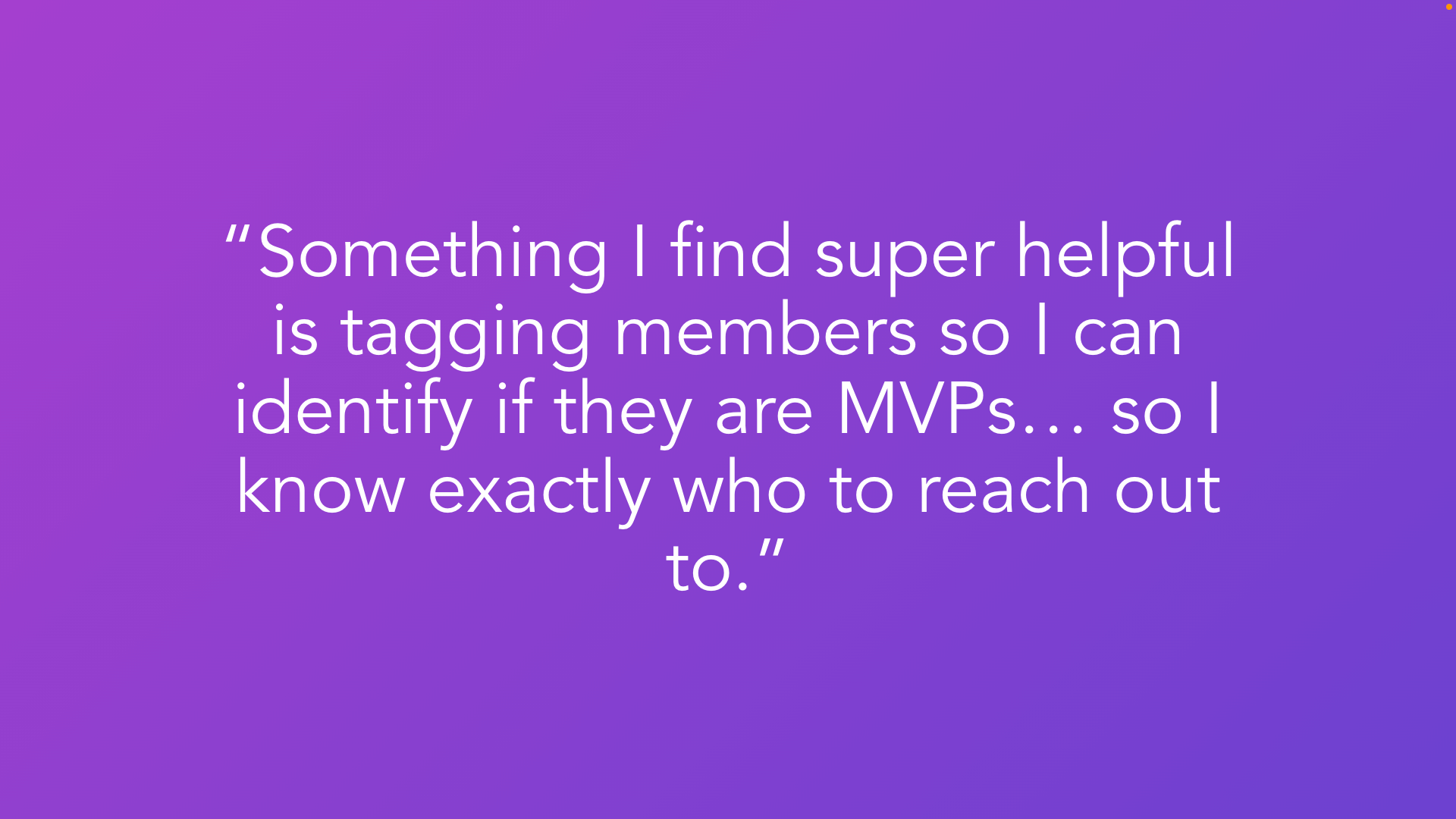
Member notes
Gaby also finds the member notes as a helpful tool to keep track of her activities with individual members. “I really like the ‘notes’ section as it acts as a source of truth for our team. People on the team can go there to find any critical information they should know before reaching out to someone.” She shares member notes with teammates so they can quickly get up to speed on different touch points and activities before engaging in an activity or interaction.
Gaby finds reports helpful for managing and sharing the value of her community. For example, by integrating with Luma, she can pinpoint people who may have attended just one or two events and work to engage them to boost their activity in the community.
Measure impact using reports
“I can easily pull visual reports on specific members or organizations to show teammates. If they are asking about a specific member, I will search Orbit and say ‘Oh hey XYZ signed up for Bramble after attending one of our community sessions.’ This is often met with delight from the sales team who love the level of detail we’re able to capture. Having these bits of analytical insight on hand help the team understand there is value and lots of activity happening with the community.”
The Result
Gaby has found it easier to find new community members, welcome them, and plan events that are more relevant to her members. Overall, she’s just getting started and she’s waiting to see how her community will change and grow over time. “I’m still in the experimental phases,” she says. “Maybe the Bramble Community will become more of a user community in the future.”
Community Lunch and learns
To share the value of her community, Gaby teaches teammates how to use Orbit to help grow the Bramble Platform. “I hosted a Lunch and Learn with our team to go through Orbit and the insights it provides so the community doesn’t feel siloed to just my team. This also made them understand I could report on key elements that would help their work.”

Moving forward
Currently, Gaby has about 100 high gravity members in Orbit Levels 1 & 2 who regularly attend and contribute to events. She’s eager to see how the reporting function will help her prove the value of her community to Bramble’s leadership and get more investment in community as it grows. “Orbit gives me the language to communicate the community’s value to the rest of the team.”





