Launching Your Beta Program


Each week we go down rabbit holes so you don't have to. We share tactics, trends and valuable resources we've observed in the world of community building.
💫 Subscribe to The Observatory
🌟 Launching Your Beta Program
Once you've planned your program, it's time to launch!
This is a three-part series
- What is a beta program?
- Planning a successful beta program
- Launching your beta program (you are here)
Step 1: Create an application form and announce your program
To launch, you’ll need an application form so people can join your program. This form collects relevant information such as name, contact details, experience with your product or service, reasons for wanting to join the beta program, and upfront self-sorting data points that can help you select the right applicants for your program.
Step 2: Review and vet program members
Now that you have a growing list of potential beta users, it’s time to review applications to select candidates that best align with your program’s goals and ideal member profile.
💜 Use Orbit to review and manage applications
Orbit can help you manage the pipeline of your program applicants. You can import applications via CSV or by pointing your form directly at Orbit, where you’ll see all applicant info in a single view. You can also use popular form solutions like Typeform or Google Forms, as well as connect existing forms to Orbit with our Zapier app.

With Orbit Programs, you and anyone on your team have all the information you need in one place to quickly and accurately vet your applications, who you’ll see in the program pipeline.
The Program Pipeline
The Pipeline consists of different statuses your program members can be in. These different statuses are:
- New - New applicants who have yet to be reviewed
- Accepted - Members who have been accepted into the Program, but have yet to onboard fully; often this status is the “landing zone” between new applicants and those underway with onboarding, often either awaiting official onboarding outreach, or sometimes awaiting additional input or review from the program team.
- Onboarding - Members who have been accepted and are in the process of onboarding onto the Program.
- Onboarded - Fully fledged members who have been accepted and completed all onboarding steps. Members in Onboarded will appear in the “Champions” tab in your Program and their activities will appear in the “Feed” tab of the Program.
- Rejected - Members who applied but did not qualify.
Step 3: Onboard new members
Once you've accepted your beta program participants, it’s time to provide them with a thorough and delightful onboarding process.
The onboarding process should include an introduction to the program's goals, expectations, and any support, tools, and resources available to members. This often includes specific tasks that members need to complete, like joining a forum and saying hello, sharing their t-shirt size, and sometimes administrative formalities like signing contracts (like NDAs). Onboarding can also include organizing a kickoff 1:1 to handhold participants through accessing the beta and cover any initial questions they may have.
Make sure your beta members know the best ways to give you feedback - whether that’s email, the built-in Programs form tool (explored below), or an existing forum or chat platform. And don’t be afraid to ask them to be gentle and remind them that they’re using a tool that isn’t fully baked yet. 😊
💜 Use Orbit to Onboard your contributors
Orbit's Program manager helps you automate new member onboarding with custom checklists. With Orbit, you can configure an onboarding checklist and track progress as new members tick items off the list. No more chasing people down to check in on status.

Step 4: Collect Feedback
With Orbit Programs, you can send feedback forms directly to participants, where their feedback will be visible to everyone in your Orbit workspace. You can generate a general form you can send to anyone in the program, or generate a member-specific link to send to individuals.
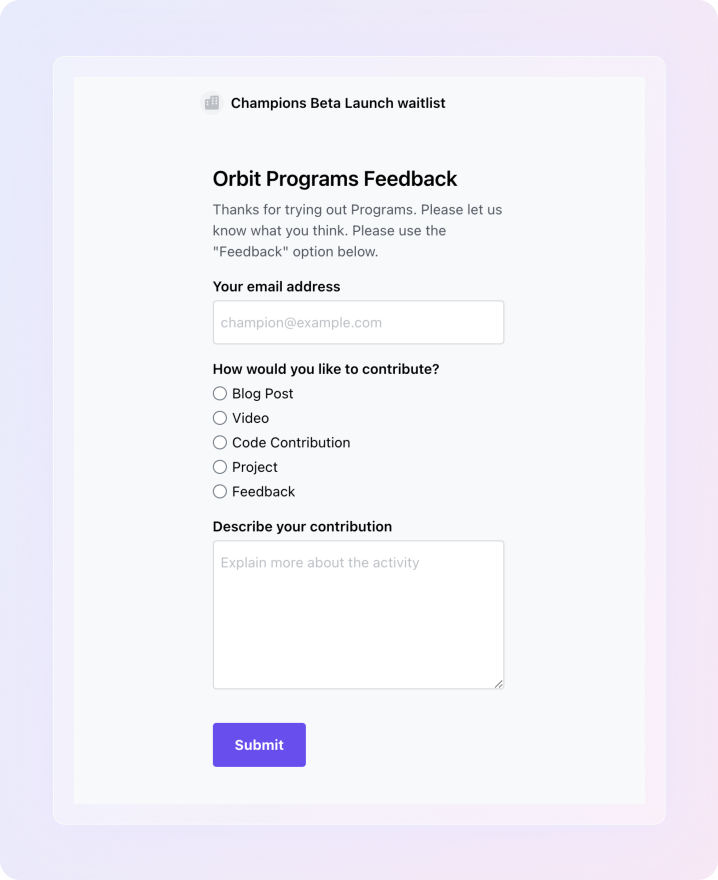
When members submit feedback, it will appear in the Contributions section of your Programs, as well as on the Member Profile page.

Engaging and Rewarding Participants
Engaging and motivating beta program participants is essential to ensure their active involvement and to foster a productive collaboration. Establish transparent communication channels from the outset, and clearly define the goals, objectives, and scope of the beta program. Inform participants about what you expect from them in terms of feature testing and feedback.
Recognition and Incentives
A “thank you” can go a long way, but there are other ways to recognize and incentivize your beta users. Here are some strategies for encouraging and rewarding beta program participants:
- Exclusive access and sneak peeks: This exclusive opportunity can create a sense of privilege and excitement among participants, encouraging them to actively explore the product's functionalities. Sneak peeks into upcoming features or enhancements can also pique their interest and keep them engaged.
- Gamification: Create challenges, missions, or tasks that participants can complete to earn rewards. This can include badges, points, or levels that showcase their progress and contributions within the beta program.
- Recognition and visibility: Acknowledge the valuable input of your beta participants publicly. Highlight their contributions in blog posts, newsletters, or social media updates. Providing a platform for participants to share their experiences and insights can make them feel recognized and appreciated, motivating them to continue their active involvement.
- Feedback loop and iterative collaboration: Showcase that participants' feedback matters by actively implementing their suggestions and reporting on the changes made based on their input. Maintaining an iterative collaboration approach fosters a sense of partnership between the developers and participants.
- Personalized rewards: Consider offering personalized rewards based on participants' contributions. This could range from small tokens of appreciation, such as branded merchandise or digital badges, to more substantial incentives like discounted subscriptions, early access to premium features, or even public recognition as "Beta Ambassadors."
- Feedback contests and incentives: Hold feedback contests or challenges that encourage participants to provide in-depth, valuable insights. Offer attractive incentives for the most detailed bug reports, innovative feature suggestions, or creative use-case scenarios. Recognizing participants' efforts to provide quality feedback can inspire them to go the extra mile.
- Feedback loop and roadmap engagement: Share insights into how their feedback is directly influencing the product's roadmap. This sense of collaboration can instill a feeling of ownership and a vested interest in the product's success.
Measure Impact
Metrics are vital for gauging the impact of your contributions program. Establishing and measuring clear performance indicators will help to track the effectiveness of your beta program.
First and foremost, focus on the goals you set during your planning process. And, whenever possible strive to combine both quantitative and qualitative insights for a powerful fusion of data and narrative when sharing with key stakeholders. For instance:
"In our beta program, participants not only provided feedback on 14 features, which significantly influenced 15% of our Q1 feature adjustments, but we have three new customer sentiment quotes to use in social media marketing, and 4 of our top beta feedback participants have shared their thoughts on how knowledge of our product roadmap has made them more successful”.
Beta programs: more than just product feedback
The relationship between companies and their beta program participants highlights the remarkable power of collaboration in the modern business landscape, one that goes above and beyond mere product testing. These initiatives foster a sense of community and shared purpose, where companies and users join forces to shape the trajectory of innovation (and yes, make products and features better, together). By bridging the gap between creators and consumers, beta programs establish a dynamic feedback loop that refines products, experiences, and relationships, and play a pivotal role in not just launching products, but also in fostering connections. And, as we learned in our own beta program, sometimes you may be pleasantly surprised!
If you want to learn more about using Orbit to build and manage your beta program, sign up at orbit.love/programs, and if you want to talk with others building similar programs, join us at discord.orbit.love.




